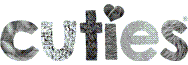Please choose a body region on the right for you to pin point the problem area of your body.

Shop by Condition

Shop by Brand
Item # DRIVE-OXI | SKU # DRI-MQ3000
Measure oxygen saturation and pulse rate with our Drive Medical Fingertip Pulse Oximeter designed to fit a wide range of finger sizes from pediatric to adult.
Features for our Drive Medical Pulse Oximeter (Fingertip Style)
Model No. MQ3000
Specifications for Drive Medical Fingertip Pulse Oximeter
| Battery Duration | 20 to 30 hours |
| Battery Type | 2 AAA alkaline or rechargeable |
| Dimensions | 2.2(L) x 1.2(W) x 1.3(H) |
| Warranty | Limited 2 Year |
| Weight | 1.8 oz |
Operation Guide for Drive Medical Pulse Oximeter - Fingertip
Reparing and Maintenance for the Drive Medical Pulse Oximeter
High-pressure sterilization cannot be used on the device.
A portable, battery-operated pulse oximeter for monitoring blood-oxygen and heart rate. The Diagnostix 2100 Digital Fingertip Pulse Oximeter…
More Details >
Measure oxygen saturation and pulse rate with our Drive Medical Fingertip Pulse Oximeter designed to fit a wide range of…
More Details >
Get $10 off your next order when you sign up to receive our email newsletter.*
Simply enter your email address below!
*Minimum order value of $100. Valid email address to qualify.